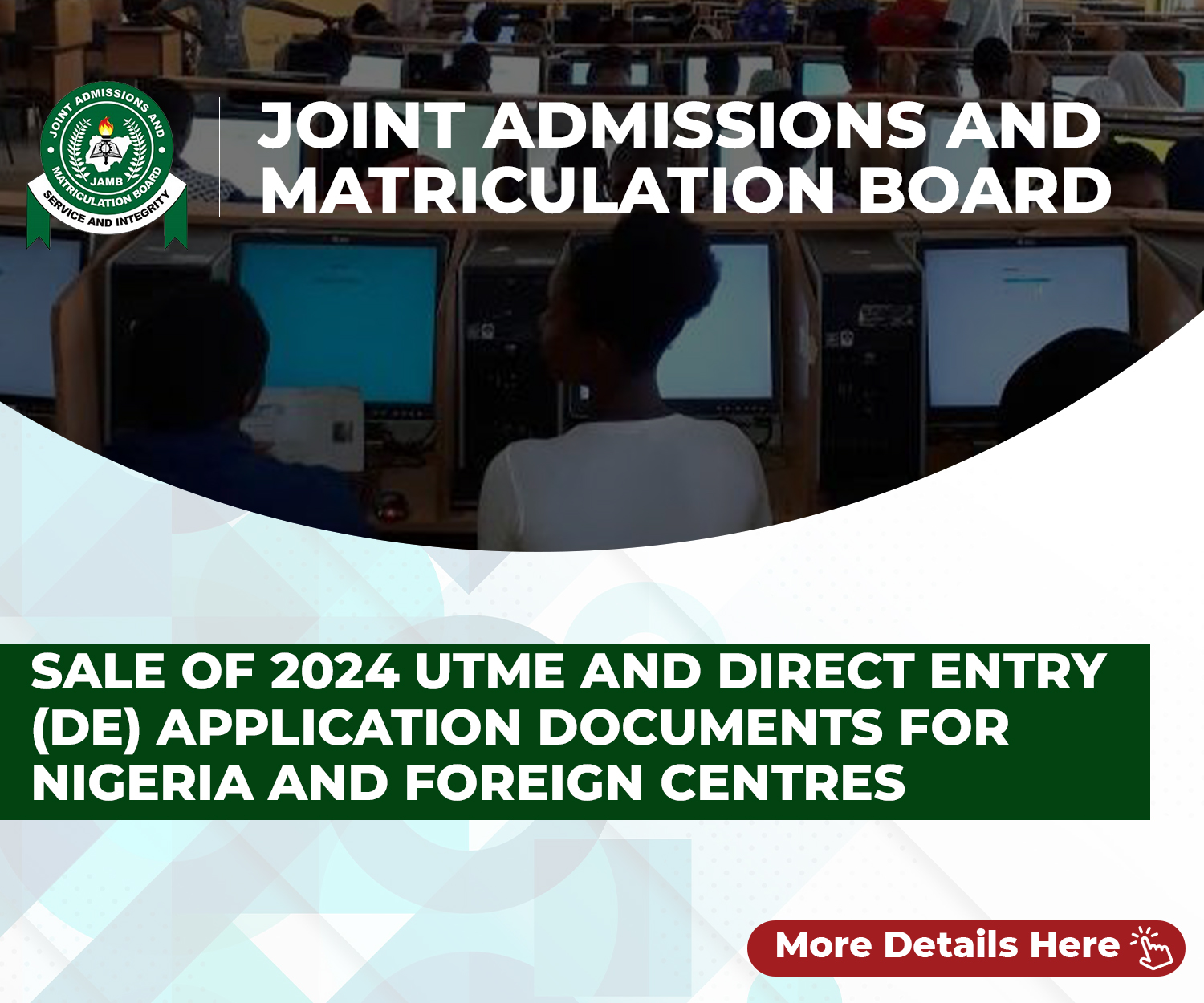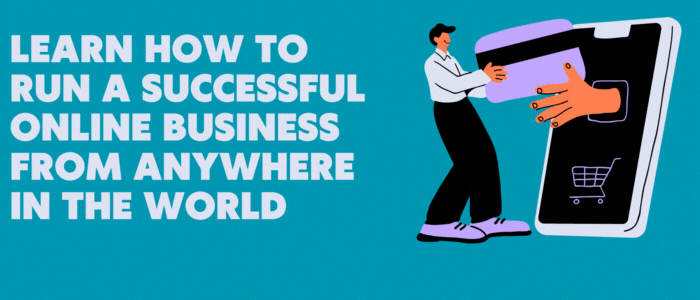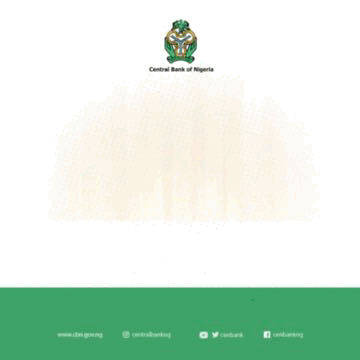How to check Joint Admissions and Matriculation Board (JAMB) online with your JAMB registration number can be accessed below:
Step 1: Visit the JAMB result-checking portal
To check your JAMB result, you will need to first visit the official JAMB result-checking portal. The portal is accessible on any device with an internet connection, such as a computer, tablet, or mobile phone. To access the portal, go to https://www.jamb.gov.ng/Efacility, log-in, and click on the “Check UTME Results” link.
READ ALSO: JAMB Extends Direct Entry Registration
Step 2: Enter your JAMB Registration Number
To check your JAMB result, you need to enter your JAMB registration number.
On the JAMB result-checking portal, you will see a blank field that asks for your JAMB registration number. Enter your registration number in the space provided. Be sure to double-check your registration number before submitting it to ensure that it is correct.
Step 3: Check your result
Once you have entered your JAMB registration number, click on the “Check Result” button. The portal will then process your result and display it on the screen.
Step 4: Review your result
Your result will show your total score, as well as your scores in each of the four subjects that you were tested on e.g Use of English Language(Mandatory), and any other three depending on your course of choice combination requirements. For a mass communication student for instance, it could be Literature, Government, and CRS.
Step 5: print out a copy of your results
Once you’re able to check your JAMB result using your Register number and you’ve reviewed the score, you can print out a copy of your result slip for future reference.
To do this, click on the “Print Result Slip” button on the portal and pay for it. You will then be prompted to enter your JAMB registration number again. After entering your registration number, click on the “Print Result Slip” button again. Your result slip will then be displayed on the screen, and you can print it out by clicking on the “Print” button.